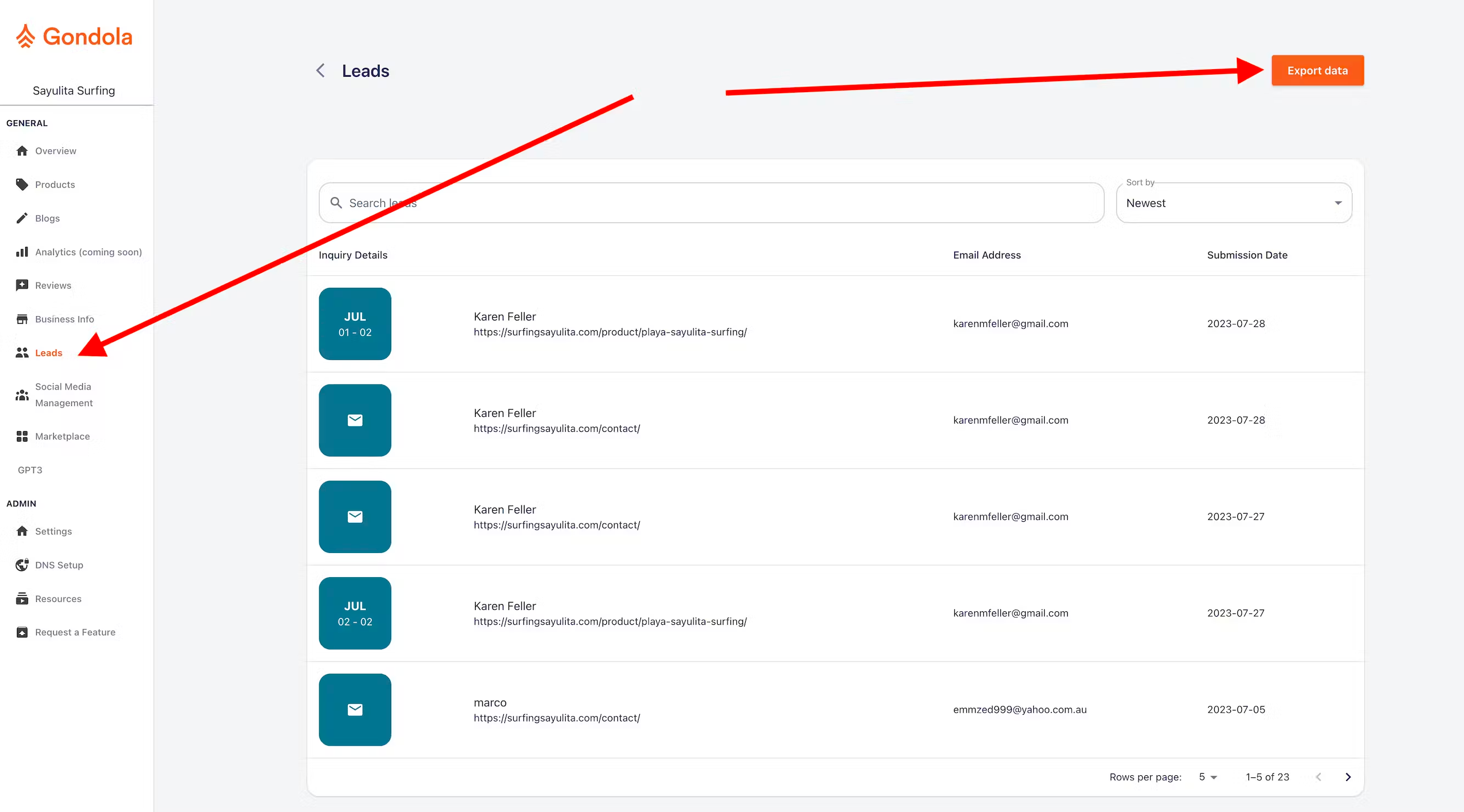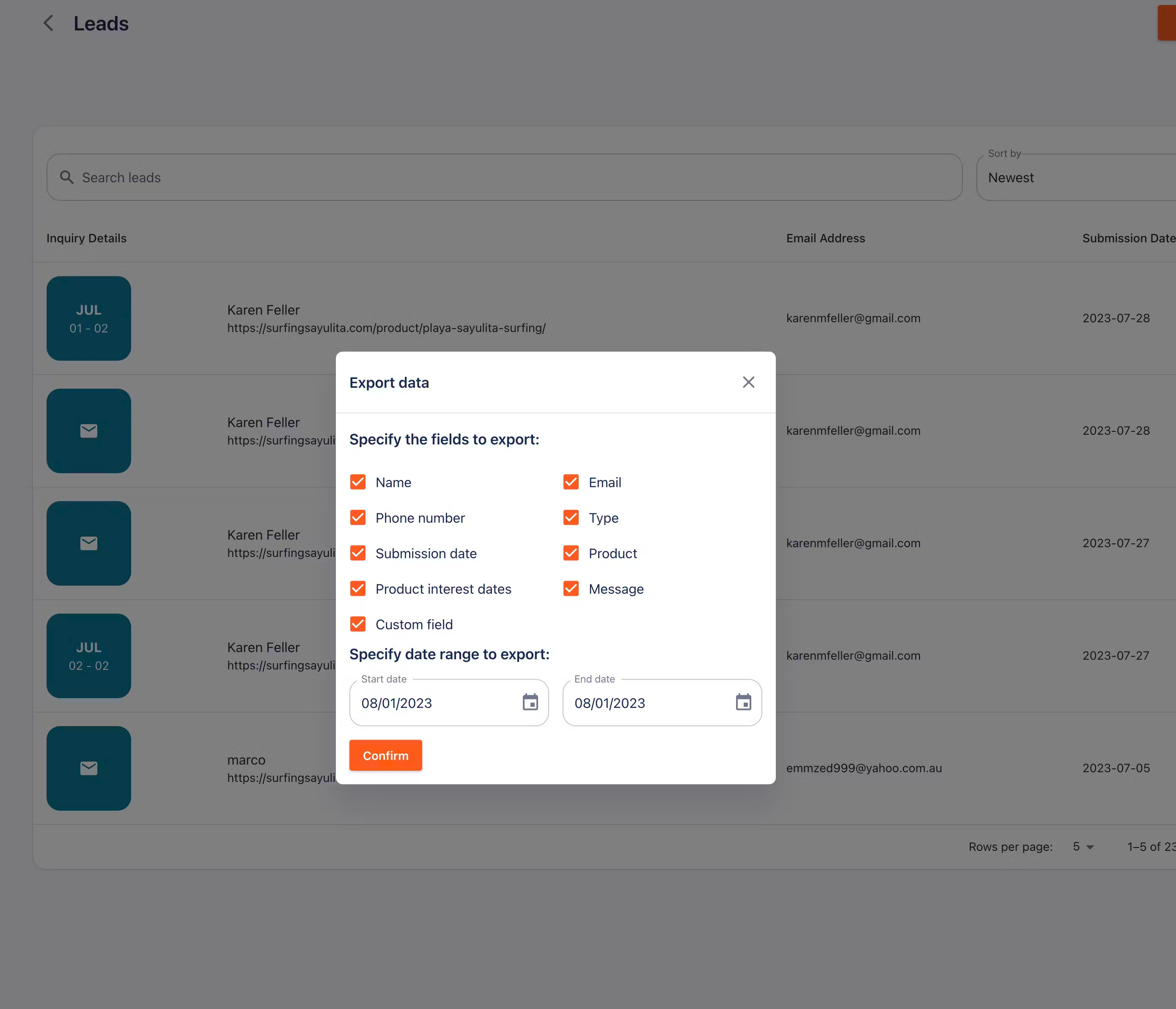What it is:
Every time a customer submits an inquiry or contact form, the Gondola platform automatically stores their data in your account for your reference. It stores their name, email address, phone number, submission type, associated product, and message. This data is incredibly useful for you as a business owner to run many different types of campaigns, including, but not limited to retargeting, up-sell, cross-sell, email, newsletter, and much more. Until this point, the only way to access that lead data was individually through your Gondola account. Now, you can download the data in a CSV file format.Why it matters:
This functionality unlocks unlimited potential for your business. You can now run all of the campaign types stated above with much lower friction and barriers. If done correctly, a good portion of your annual revenue can come from these campaigns! How it works:
Simply login to your Gondola account, click the Leads button on the left side navigation panel, and click “Export Data”. You can then choose which fields to export and a date range to specify which leads to include/exclude in the file. When you click “Confirm” a CSV file will be saved to your device. You can also view this How To Article for further instruction