Changelog
Follow up on the latest improvements and updates.
RSS
What it is:
Echo Social AI is a revolutionary tool designed to elevate your social media game. It automatically generates high-quality Instagram posts
based on your customer reviews. From crafting captivating captions to adding relevant hashtags and creating visually stunning images, Echo Social AI simplifies your social media tasks like never before.Why it matters:
Businesses already using Echo Social AI for their daily Instagram postings have seen remarkable increases in customer engagement and bookings. And it’s no surprise—Echo Social AI's intelligent algorithms write the captions and hashtags, making it super easy for you to post and connect with your audience. Most business owners have reported that generating unique, engaging content on a regular basis is one of their top pain points. With Echo Social AI you will have fresh post ideas with relevant captions and high quality images at the click of a button! Click this link to learn more.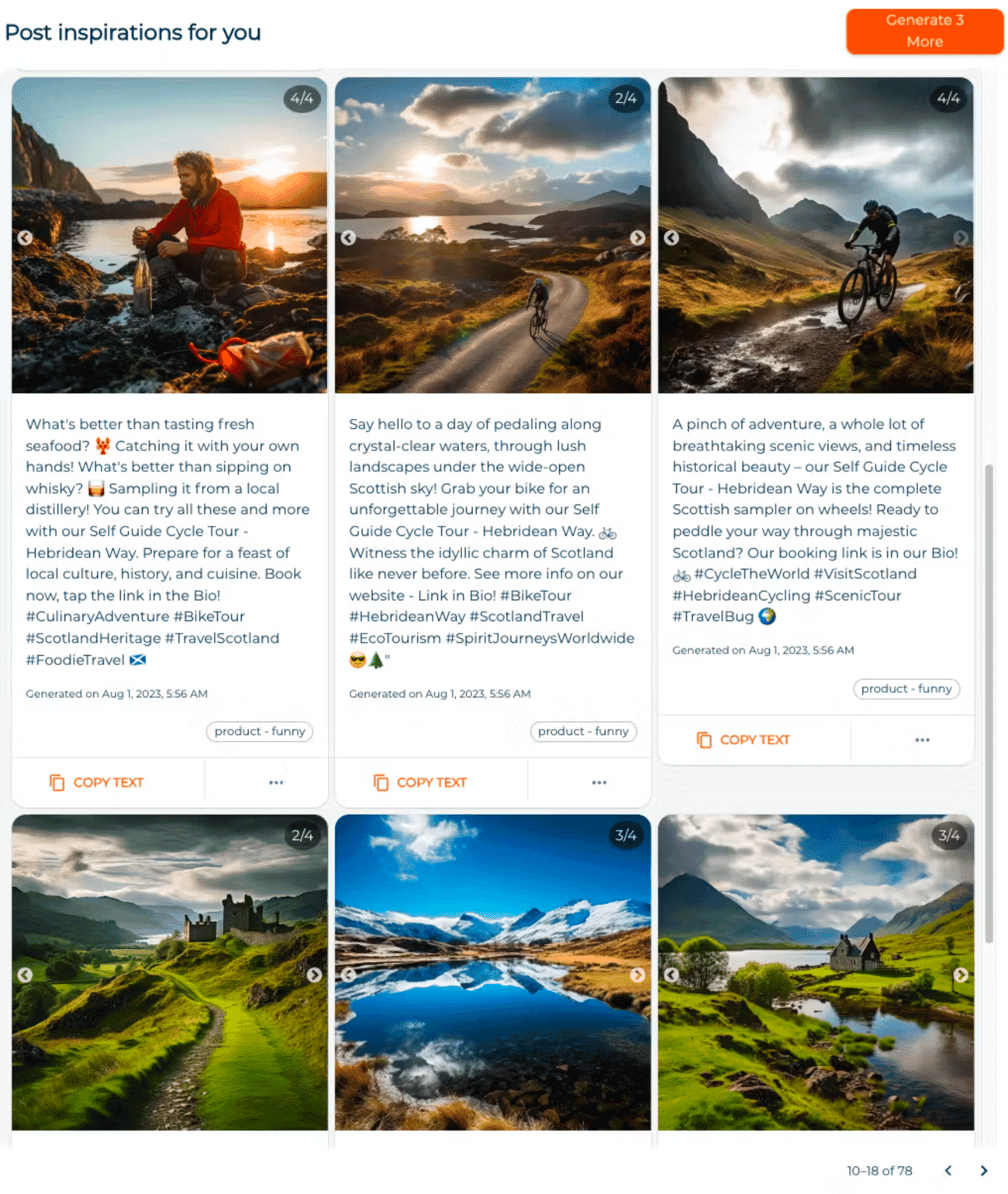
improved
fixed
#019 Improved Carousels on Mobile
The logo carousel for review and affiliate sites on the mobile version of your site has been updated to fix some visual operational bugs. Your mobile site now operates more efficiently for a better customer experience.
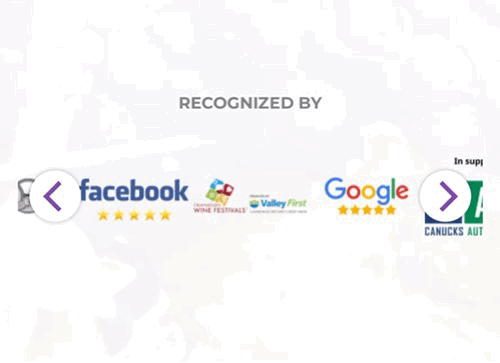
new
improved
#018 Product Field Title Customization
We have received a lot of feedback from you, our customers, that you would like to have more customizability on your Gondola site when it comes to your products and product information. We have so many different types of customers running unique businesses and, because of this, there is no “one size fits all” solution for the subtitles in your product pages. You can now customize what the subtitles say directly in your Gondola account!
Simply login to your Gondola Account, click Products on the left side navigation panel, and click on the product you would like to customize. You can then click the three little dots on the top right of the screen right next to the “Cancel” and “Save” buttons. Clicking on “Edit Field Titles” will allow you to scroll through the product information page and change the subtitles from their defaults. For more information about setting up product pages, click the link below to read this detailed Help Article.
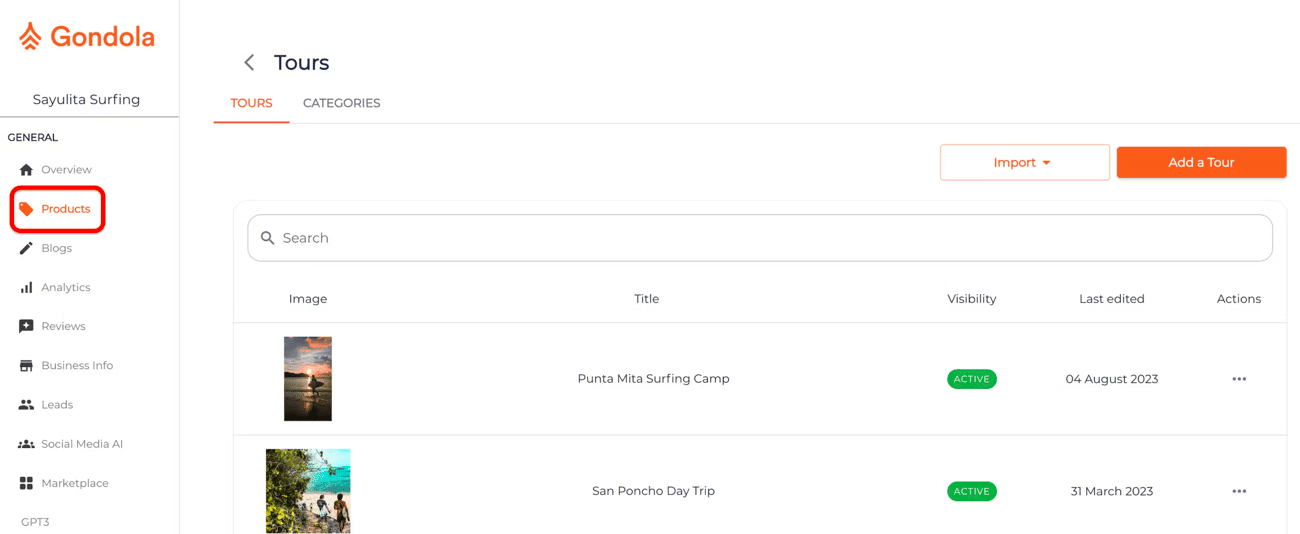
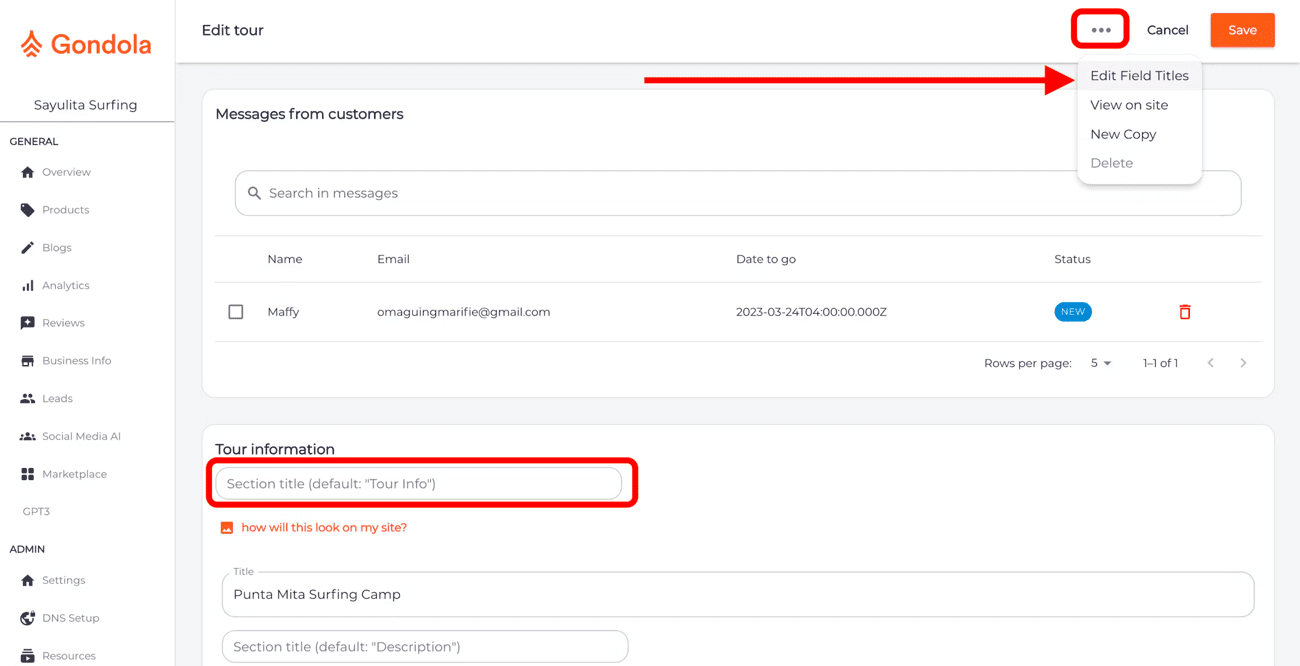
What it is:
In today's digital landscape, data is the compass that guides strategic decisions. That's why we've invested time and effort into creating an in-platform website analytics dashboard, ensuring you have access to the insights that matter most. The current features include page views, unique visitors, bounce rate, and top pages visited. All of your tracking data is in one place, not spread across multiple platforms. In the future, even more relevant data will be added such as number of calls, checkouts/bookings, contact form submissions, and more!Why it matters:
Google Analytics 4 has made website analytics more difficult, requiring custom dashboards that most people don’t have the time or expertise to set up. Many Gondola customers do not even have Google Analytics installed. This integrated analytics solution a combination of the simplicity of the old version of Google Analytics, and the power of insights that you need to understand your website performance over time. In short, this provides simple, integrated website analytics right within your account dashboard. It gives you the data you need to see how your website is performing over time, without the complexity of traditional analytics platforms.How it works:
Simply login to your Gondola Account and click Analytics on the left side navigation panel. You can then view all of the main analytics, change the date range, change the grouping, see your traffic performance over time, page specific analytics, and top site referrers! Read more about how to access this dashboard and maximize value from it by clicking this link.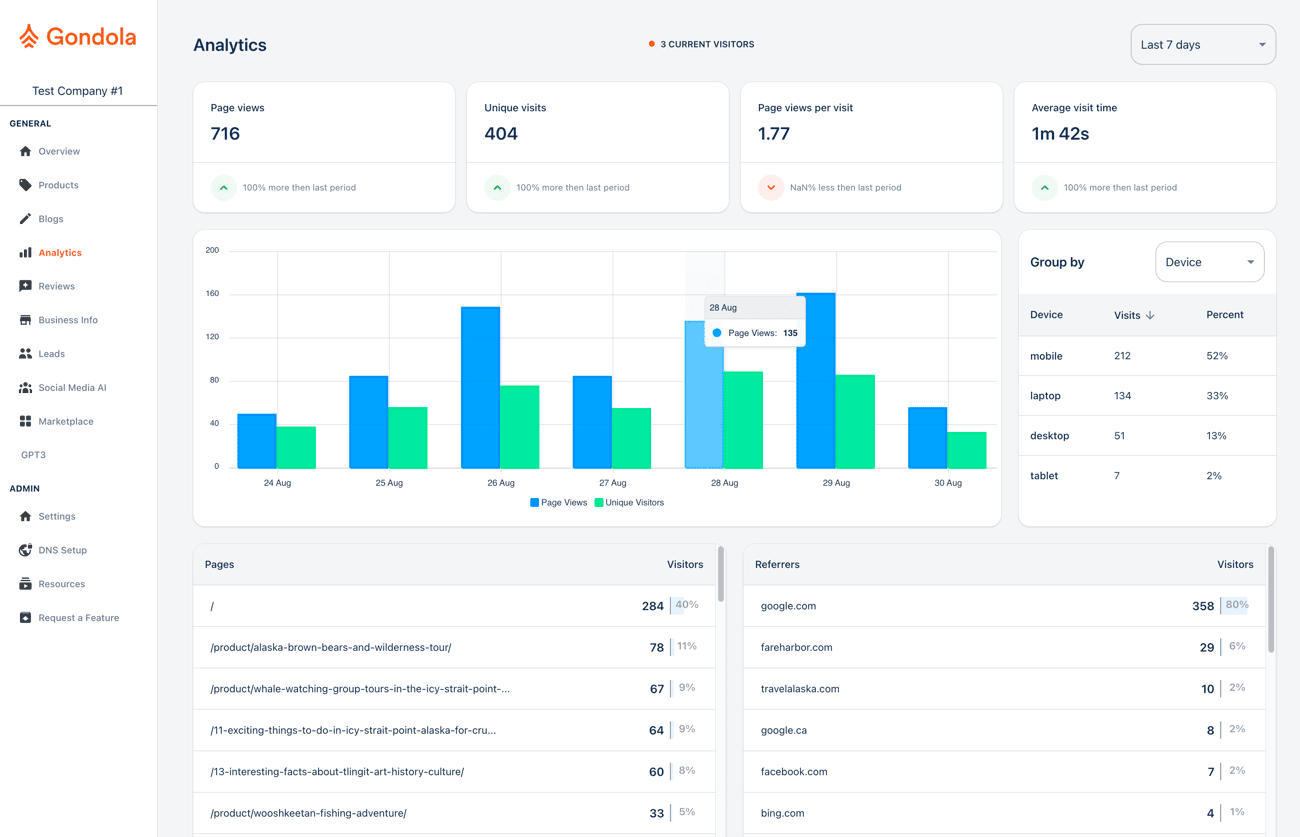
What it is:
Every time a customer submits an inquiry or contact form, the Gondola platform automatically stores their data in your account for your reference. It stores their name, email address, phone number, submission type, associated product, and message. This data is incredibly useful for you as a business owner to run many different types of campaigns, including, but not limited to retargeting, up-sell, cross-sell, email, newsletter, and much more. Until this point, the only way to access that lead data was individually through your Gondola account. Now, you can download the data in a CSV file format.Why it matters:
This functionality unlocks unlimited potential for your business. You can now run all of the campaign types stated above with much lower friction and barriers. If done correctly, a good portion of your annual revenue can come from these campaigns! How it works:
Simply login to your Gondola account, click the Leads button on the left side navigation panel, and click “Export Data”. You can then choose which fields to export and a date range to specify which leads to include/exclude in the file. When you click “Confirm” a CSV file will be saved to your device. You can also view this How To Article for further instruction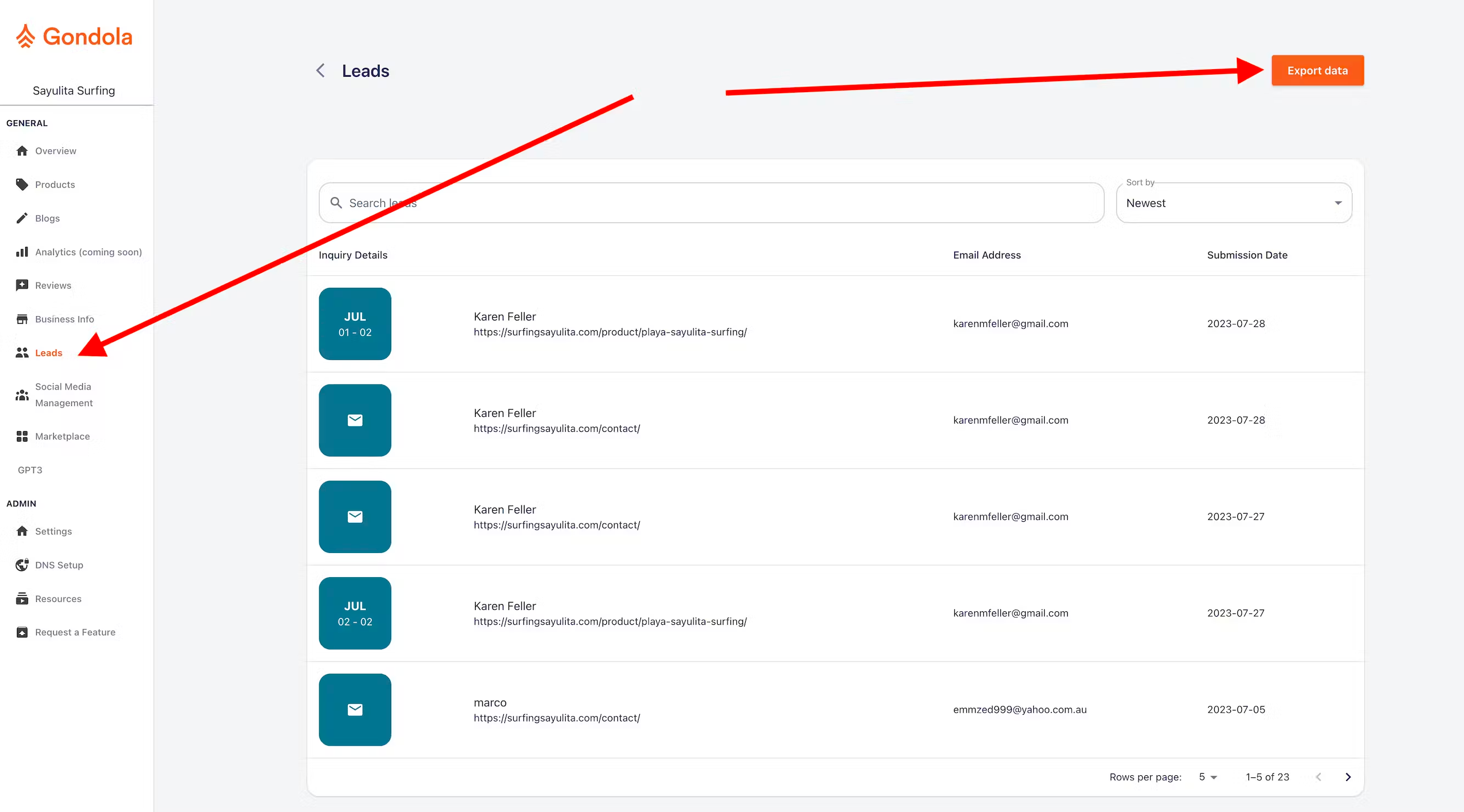
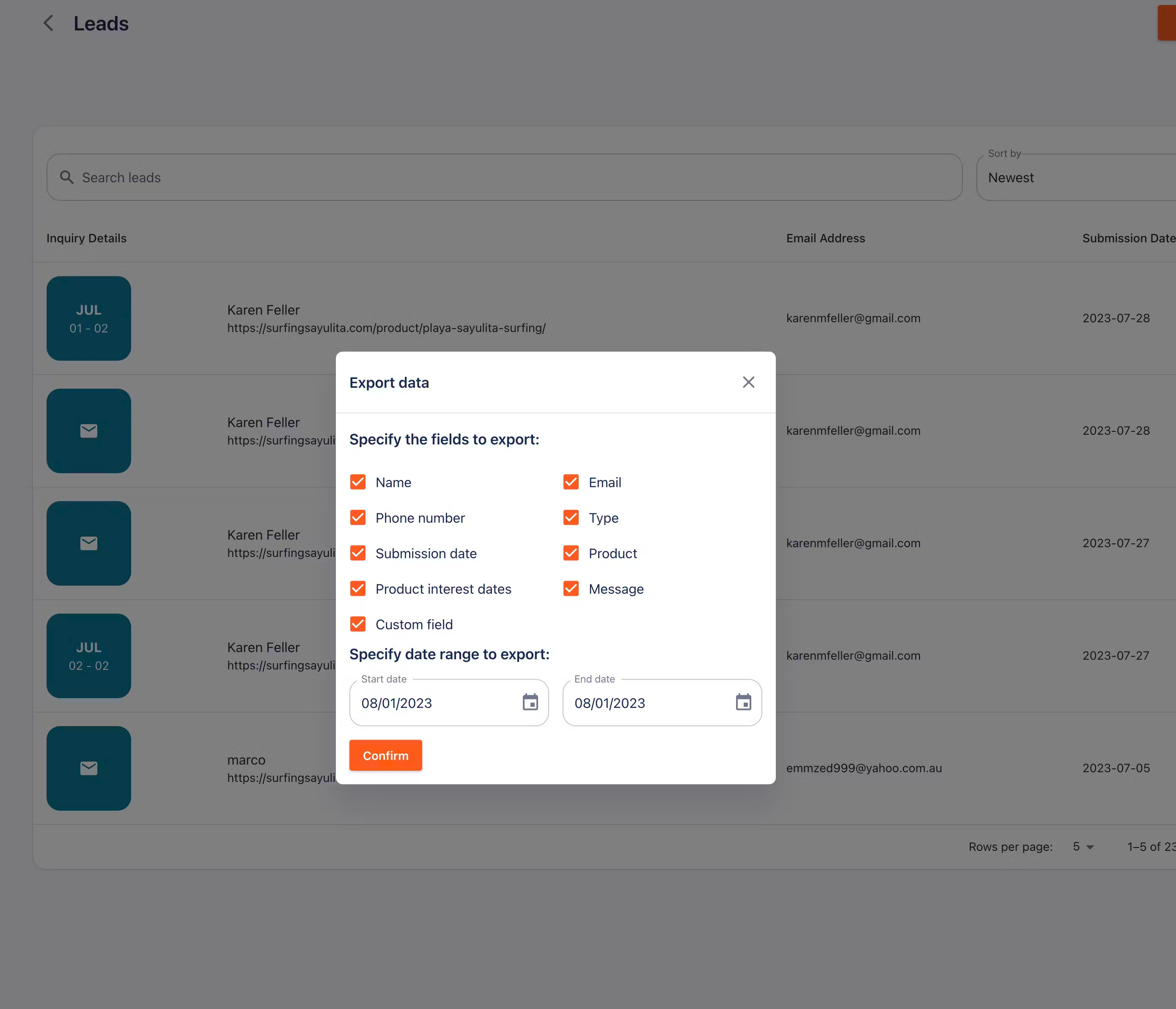
You are all incredible operators, and your customers know it! That is why you all have so many positive reviews on all of your online channels. We are continually finding ways to improve your customers’ experience when they visit your websites. One way to do this is to better showcase your past customers’ experiences with you. To do this, we overhauled the “reviews” section of the home page with the following improvements:
- Moved the whole section right to the top of the home page below the Hero image.
- Included an aggregate view of the average rating, a descriptor, and the number of reviews.
- If the review is associated with a particular product, that product will be hyperlinked in the review.
- Create a small Call To Action at the bottom of the home page with the same aggregate stats stated above.
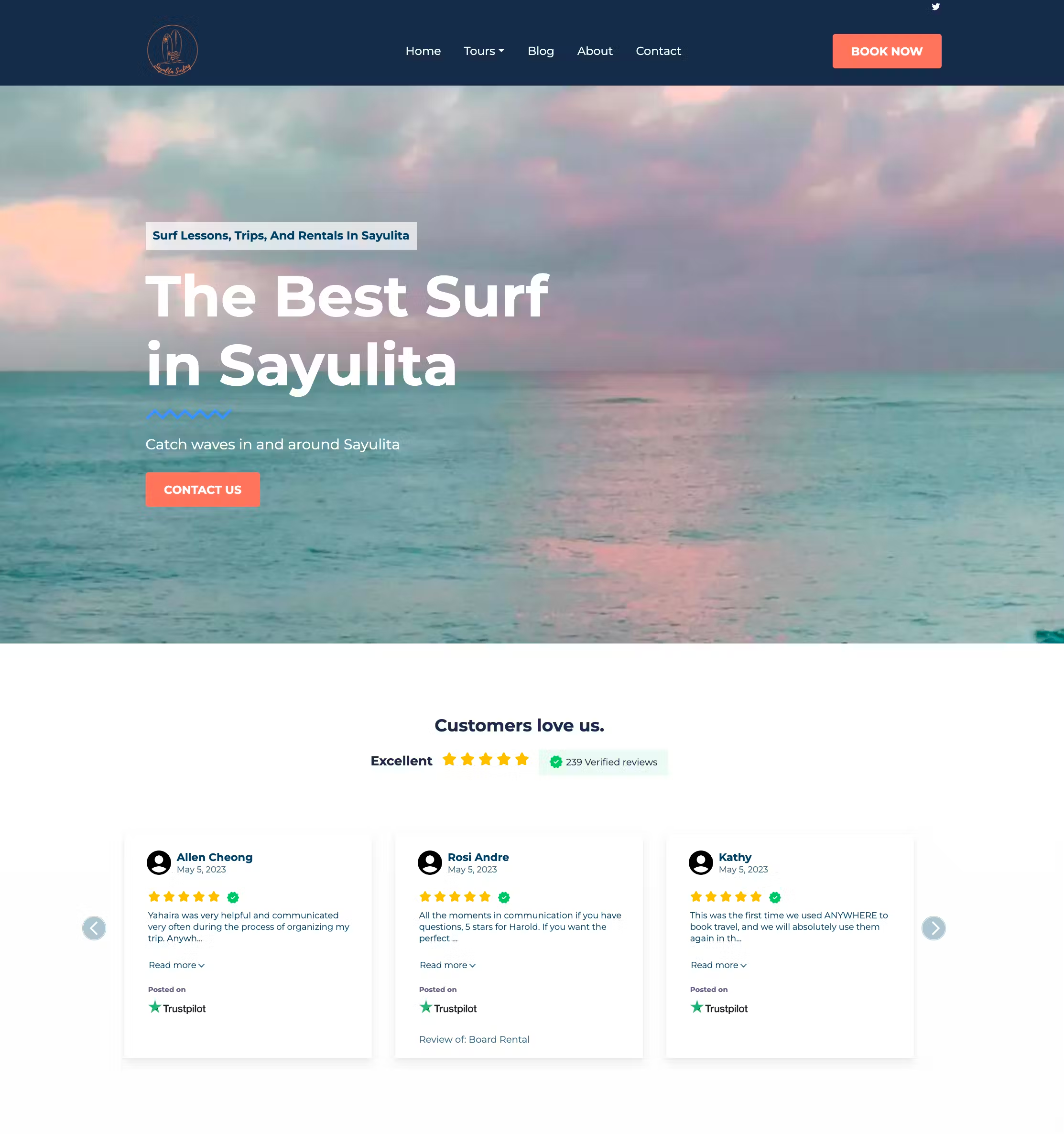
fixed
improved
#014 Tour Duration Range Now Operational
The Tour Duration field can now be set as a range for your customers. This increases the customizability of your tours and products as many of you run tours and rentals without specific set times. Visit this help article to learn how to update your tour and product information.
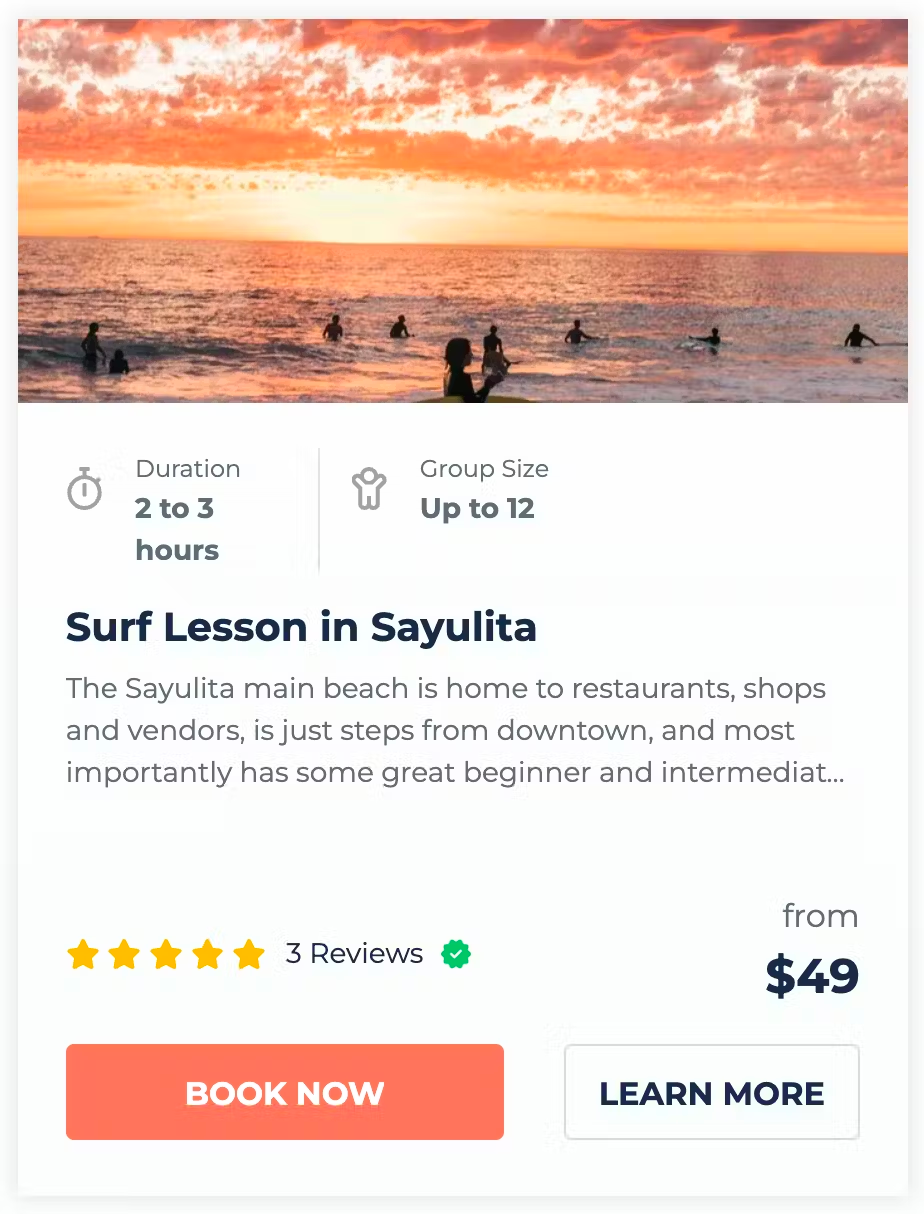
For each of your products, you can now update the status of the product to “Delisted”. Here are all of the status options and how they impact your products:
- Active: This product page is visible on your home page and website and accessible for customers.
- Active - Hidden: This product page is not visible on your home page or website but is still accessible for customers if they have the direct URL.
- Delisted: This product is not visible on your home page or website and is not accessible for your customers at all. It is saved in the Gondola servers and accessible by you through your Gondola account.
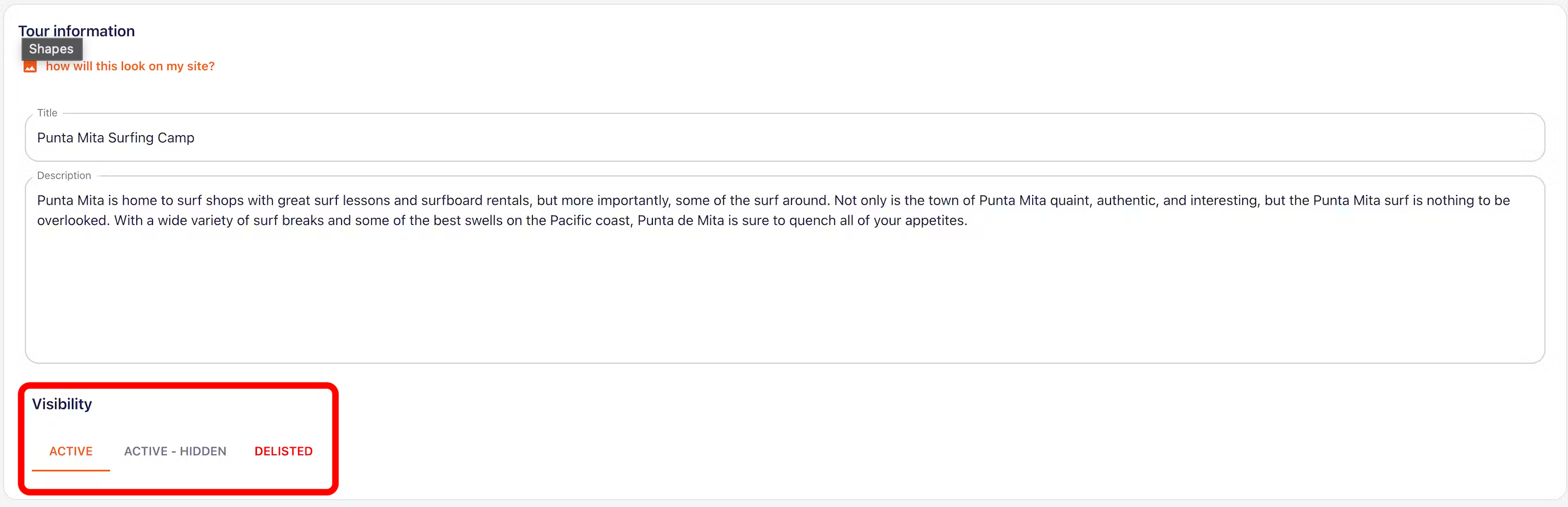
What it is:
To ensure that your blog readers are seeing the product that you want to highlight and drive sales for, we’ve added “embedded products” for blog posts. These are similar to product cards, but with significantly more contrast (to draw attention to them), and embedded within the blog post, rather than outside of them.Why it Matters:
With embedded products, your website visitors will more easily be able to see what products and tours relate to the blog post. On mobile devices, the recommended product will not be pushed to the bottom of the page. This will increase traffic to your product pages, and, in turn, increase your conversions and direct bookings!How it Works:
These product embeds will automatically choose a product with the same category as the blog post, or a random one if no category is selected. You can also manually select which product to embed, or disable the feature, within the blog editing feature in your Gondola account. To learn more about how to enable Embedded Products in your Blogs, read this help article.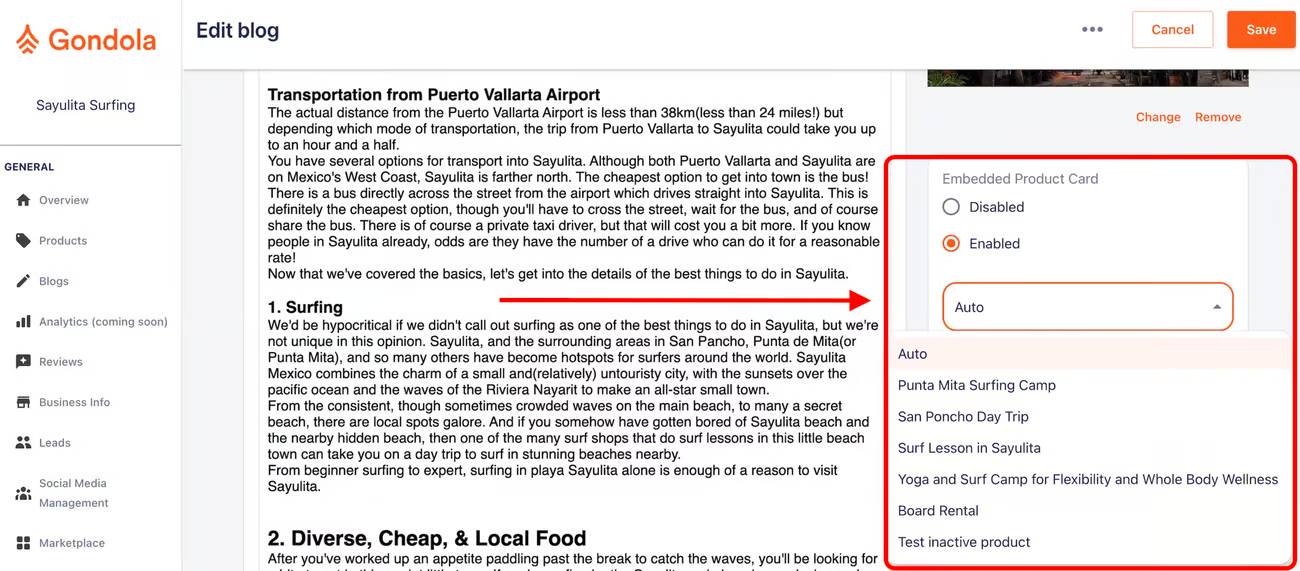

improved
fixed
#011 Website Editor + Platform Search
Website Editor Overlay Updates
We have made a number of small updates to the Pastel Interface overlay to make the navigation more intuitive and reduce accidental exits of it to the rest of the platform when trying to get back to viewing comments. In the same experience, we have added a “Help” icon. Clicking this icon displays a dropdown list of some of the latest and most helpful resources.
Better Search Experience in the Platform
The search functionality in the platform for products, blogs, and categories has been significantly improved. Searches now return results from all pages, not just the current page. The default number of results shown on a page has also been increased from 5 to 10, and users' preferences for number of results to show per page will now be remembered if they leave the page or refresh it.
Load More
→