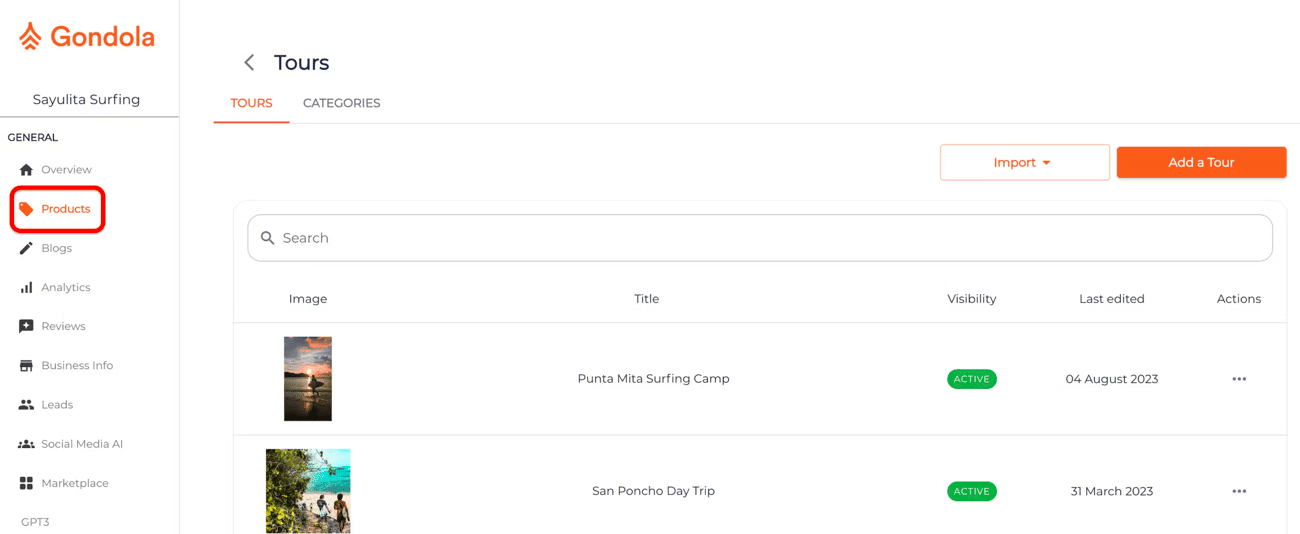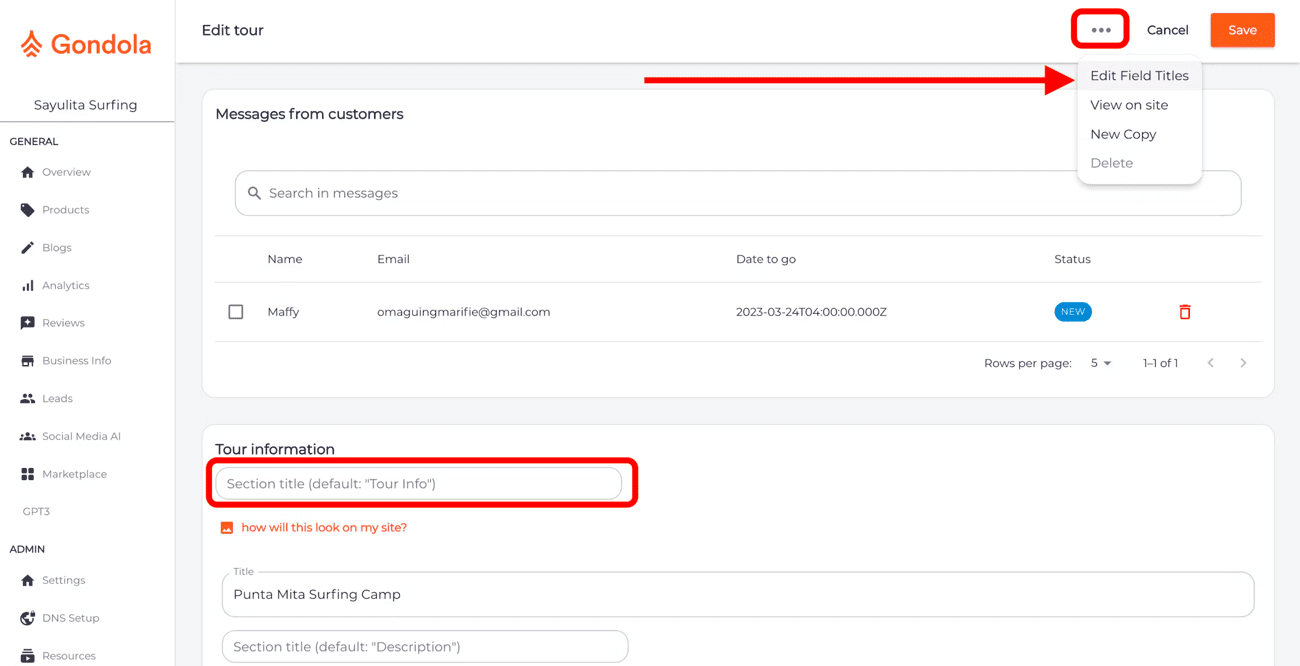new
improved
#018 Product Field Title Customization
We have received a lot of feedback from you, our customers, that you would like to have more customizability on your Gondola site when it comes to your products and product information. We have so many different types of customers running unique businesses and, because of this, there is no “one size fits all” solution for the subtitles in your product pages. You can now customize what the subtitles say directly in your Gondola account!
Simply login to your Gondola Account, click Products on the left side navigation panel, and click on the product you would like to customize. You can then click the three little dots on the top right of the screen right next to the “Cancel” and “Save” buttons. Clicking on “Edit Field Titles” will allow you to scroll through the product information page and change the subtitles from their defaults. For more information about setting up product pages, click the link below to read this detailed Help Article.